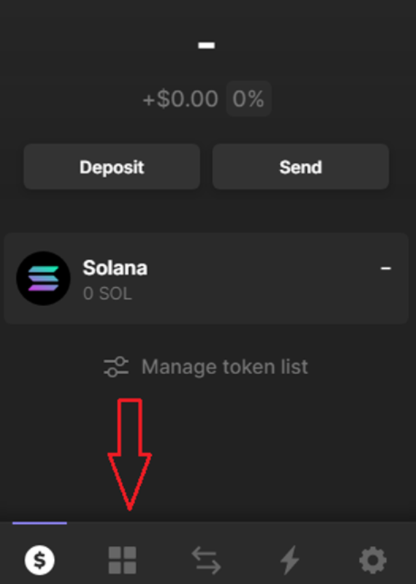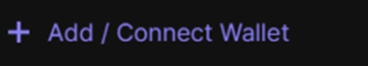English
A detailed guide on how to buy ArabPunkz from start to finish
Setting up your Wallet
We recommend using Phantom Wallet - this is the most commonly used wallet by Solana users. This wallet can be added by using a browser extension. Simply search "Phantom Wallet" via your search engine on browsers such as Google Chrome, Firefox, or Brave, or visit the official Phantom site: https://phantom.app/
When creating your wallet, a secret phrase consisting of 12 words will be generated for you - we recommend you write these words down in a safe place that you can access whenever you may need it, and DO NOT share your secret phrase with anyone. You will need to know this phrase in order to access your wallet in the future, or import your wallet onto new browsers or devices.
After creating your wallet, you can add additional extensions to your wallet through clicking on the top-left panel, and selecting "Add/Connect Wallet," like so:
The Importance of Using a Burner Wallet
Firstly, I'm sure you are thinking "What is a burner wallet?" To put it simply, a burner wallet is an additional extension to your wallet (as you can see from the images right above) that you can set up at any time - and make as many as you would like to. Burner wallets are important because they keep you safe when you are minting NFTs. There are many scams, fake mints, and phishing websites that may steal your precious Solana and NFTs. To avoid a situation like this from occurring, simply follow these steps:
Create a burner wallet using the method shown above.
Send no more than the exact amount of Solana that you need for minting (be sure to account for the additional transaction fees that will accumulate as you mint your NFTs). Here is an example of a small amount of Solana being sent over to a burner wallet:
3. Send over the minted NFT(s) back to your main wallet.
4. That's it - you have now successfully protected your Solana and your NFTs!
Purchasing Solana
Solana can be purchased from any major exchange that works in your country/region (some examples being KuCoin, Binance, etc.) After purchasing your Solana one one of these exchanges, you can then send that Solana to your Phantom Wallet by clicking on "Deposit," and copying the Solana address on the withdrawal page on whichever exchange you are using.
How to Purchase an ArabPunkz NFT
To purchase an ArabPunkz, you must go to the secondary marketplace, https://magiceden.io/marketplace/arabpunkz and connect your wallet there. You can connect your wallet by clicking "Connect Wallet" on the top-right corner of the webpage.
First, find an ArabPunkz that you like. You can proceed by by clicking "Buy Now." (Habibi!)
For safety purposes, ONLY purchase your ArabPunkz through the secondary marketplace (MagicEden). Never purchase from anyone that you meet on the Discord server or any other social platform. There are many scammers out there, and we want to look out for your best interest.
Viewing your ArabPunkz NFT
To view your NFTs, select the gallery icon on your Phantom Wallet.
Once you select your gallery icon, your NFTs will be displayed on the screen.
How to Buy ArabPunkz Summary
Get Phantom Wallet for your computer from: https://phantom.app/
Purchase Solana from your favorite exchange (KuCoin, Binance, etc.)
Withdraw the Solana to your Phantom Wallet
Purchase your favorite ArabPunkz
Enjoy the ride to the Moon!
Join the rest of us on Discord discord.gg/arabpunkz
Last updated